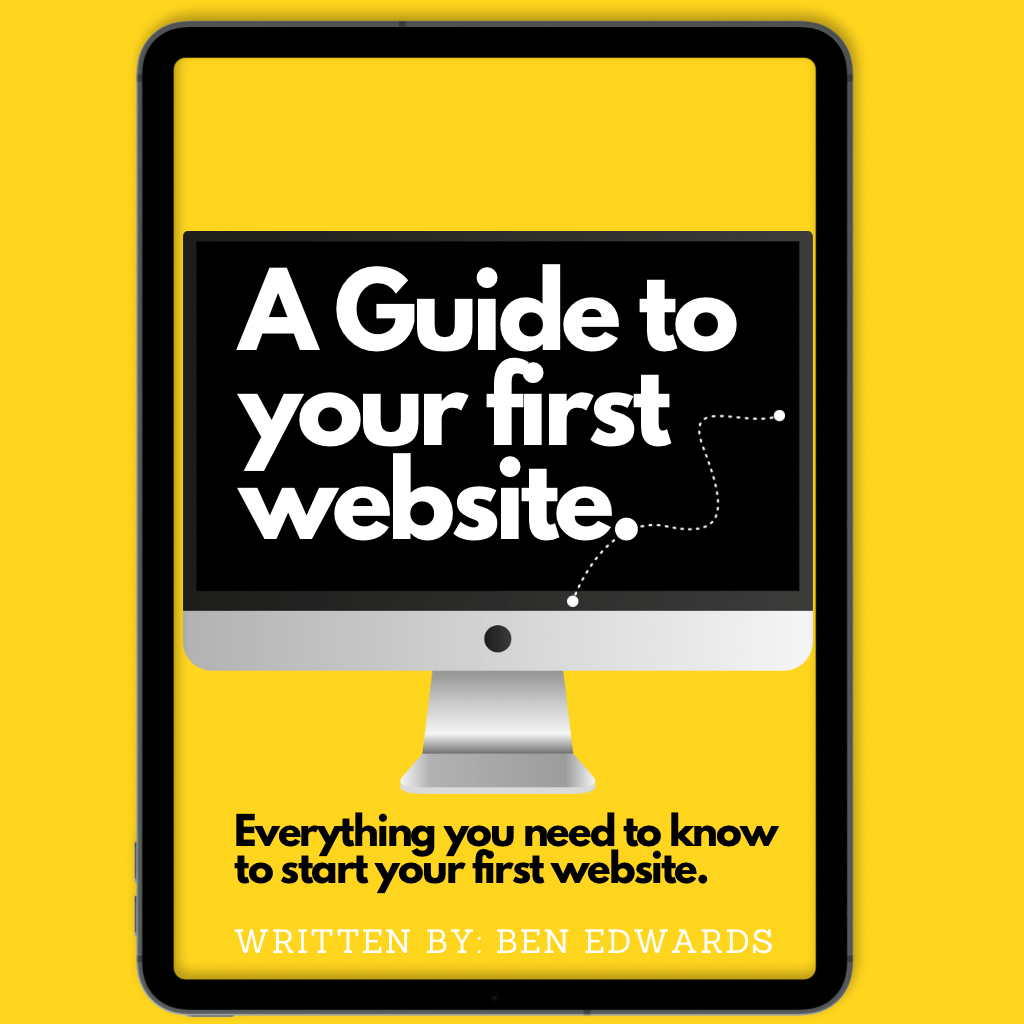
Three Basic Parts of a Website
Domain Name
If you haven’t bought a website before you will need to purchase your domain name. (www.mybusiness.com) You can do this at www.Godaddy.com. This should be done for at least two years to help yourself in the search engines.
Stick to your business name and “.com” if possible. If that option is not available talk to your designer about some options. This will make it easy for branding later.
Regardless of what you do it’s highly recommended that you own your domain and not your designer. It makes things easier if you ever need to part ways.
Professional Email
Having an email that matches your website is easy and gives clients the impression you’re the real deal!
You don’t want your email looking like this [email protected]. If you talk to your designer you can easily get one that looks like this > “[email protected]” .
Your designer can help you set this up through Google Suites or Godaddy.com. ( I’m personally a fan of Google Suites) -This comes with a yearly charge from the provider.
Hosting
Hosting is what allows your final website design to be seen online.
This can be purchased through Godaddy.com or you can go with a program that your designer offers.
Depending on the options you choose it can be yearly or monthly billing.
BONUS BRANDING TIP
When starting your brand try to lock down your name on all social media channels you plan to use. If possible you want your website,emails,social media handles and business name all to be the same thing to make it easy for people to find you.
You’re busy running your business...
If your website is set up optimally it can be busy managing and growing your business.
Your website is the central hub for all your other marketing and business functions.
- Cutting down on the time you spend answering repetitive customer service questions.
- Being your number one salesperson that pre-sales people before you ever talk to them
- Allow people to schedule service and contact you online to cut down on phone calls.
THINGS TO CONSIDER
What do you want your site to say?
Next to coding, coming up with content is the most time consuming part of designing your website.
This is where all that information we talked about earlier comes in handy.
If you take those questions, a bio about your business and descriptions of your service you’re off to a great start. Having this information handy can save a lot of time when it comes to working with your designer.
Once you have completed the copy (words) for each page you can place these in a word document and send them to your designer.
*It’s important to note that most designers don’t think like marketers so it’s important you’re involved in this process.
Credibility Builders
This can be built into your design. These include things like logos and links to professional organizations you belong to. Certifications you have. Local review sites like Google, Yelp and Angie’s List. Testimonials from your clients and anything else that builds your credibility. These things should be provided to your designer.
Logos
If you’re just getting started you might not have a professional logo or maybe your old logo is just not doing it for you. Now is a great time to take a look at doing something new.
You’re going to need a high quality copy of your logo to give to your designer or you can talk with them about creating a new one.
Pro tip: Always make sure you get a regular copy and a transparent copy from the designer that makes your logo. Keep this on file.
Do you have high quality images?
You can send these to your designer and they can work with you to decide which are high quality enough to use.
This could be a mix of
- Professional pictures.
- Custom banners.
- Graphics and illustrations to help share your message.
- Pictures of your team and products.
Your designer can also help you create a suite of graphics that help make you look cool online. I would ask your designer for copies of any of the custom graphics so you can use them in other marketing pieces. Good graphics can be a real asset to your business.
Maintenance Plan
It’s worth asking your designer if they have built in basic maintenance and some ongoing support into your site cost. You don’t want to find out a few months down the road you have an issue and now it’s going to cost you $79 to $250 just to get it fixed.
Like anything technology it’s going to need updates and basic tweaks or you might just have a question!
Some companies offer a basic monthly cost to maintain hosting, updates, basic SEO refreshes and being around to help your team with questions.
Reporting and Analytic Code
This is something you install into the code of your website that tracks the traffic to your website. This can also provide you with other key information that can be useful such as where people are finding your website and what they are searching for.
Content Management System
Having a content management system built into your site can help you be able to easily edit your basic content, photos and add your own blogs.
OPTIONS
Blogs
Blogs are a great way to share educational information with your clients and prospects. It’s also a great way to draw new people to your site as they are looking for things online through search engines like Google.
Social Media
You’re going to want to have your basic profiles listed on your site for users to check you out and follow you. This gives you a chance to capture your users even if they don’t fill out a form when they visit.
Contact Form
This one is pretty basic but gives people an easy way to contact you right from your site with any random questions or comments. This is again sent directly to your email.
Videos
Videos are a great way to get people’s attention and educate people. Having a video on your home page can tell people why you are different and unique things they need to know about your business. You can also show a little behind the scenes and tell people more about each product you offer.
Shopping Cart
Most local businesses won’t need this because most of your products or services are sold directly to your clients. However if you are going to be selling products online you are going to need a shopping cart system that includes a store, Credit Card processing, buy buttons, shipping options and a shopping cart.
Testimonial Collection
With this form you can make it super easy for people to give you a testimonial and use it on any of your marketing materials. They put their name, typing a short message and hit enter. BOOM! You can even whip this out on your smartphone and have them do it right on the spot after a job.
Lead Capture
Lead Capture systems allow people to request information from you 24/7. Without a lead capture system your site is essentially a high priced online brochure. It also gives your prospects another option if they are not ready to pick up the phone making it easy to get started. Then it sends this information right to your email so you can follow up when you’re ready!
Pay Online Options
Pay online option for clients can be set up to interface with your client software programs to accept payments directly from your site.
Galleries Of Your Work
Galleries can be built into your site to show off your work and all your coolest projects.
Questions to ask your designer.
If you’re doing a redesign now is the time to regain control of your website and have the ability to control your content on a regular basis.
This is just good general knowledge to know that keeps you more aware as a business owner. (unless your hosting your own as mentioned above)
It’s important that you and your team understand how to use your new site.This can provide a lot of value in the future. Ask your designer if they provide basic training and supporting documents with all the passwords and logins.
Items to consider are hosting, domain name registration, email follow up systems, and other charges like maintenance.
In today’s world it’s important to have your site designed to be search engine friendly. Google needs to be able to read through your site with ease. Structure and wording matters.
This is where they turn off your old website and start directing traffic to your new design. Note: Do not let them turn off your old site till the new one is going live. This can have negative effects on your SEO.
This tells Google where to send users that are finding your old links. If you do not provide these to search engines this becomes one of the really common mistakes designers make with redesigns.
Hi, I’m Ben… If you click on this link below it will take you to a quick form where you can give some information about your project and it sends it directly to my phone.
Feel free to include any questions you may have.
Look forward to talking to you!
